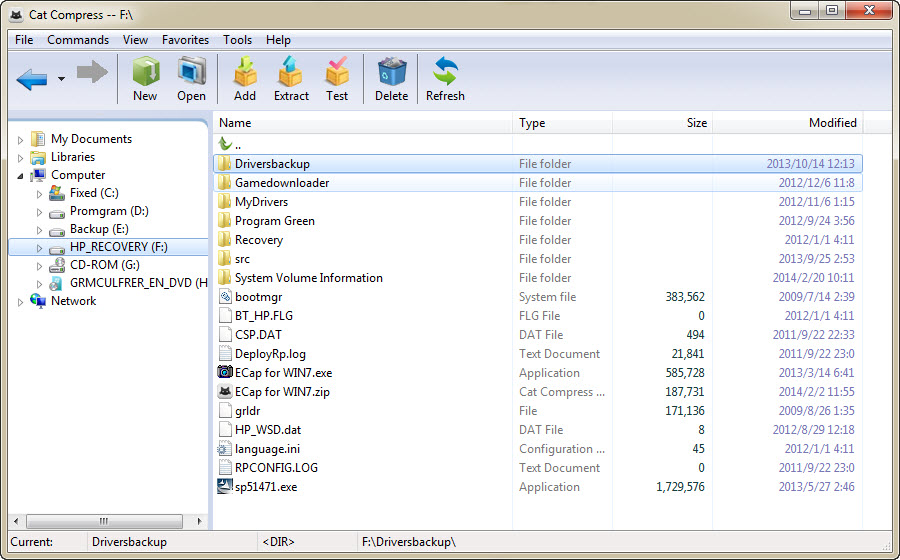CatCompress 64-bit 1.04
Free Trial Version
Publisher Description
CatCompress is a popular file compress and arhive manager software with a high compression ratio.
CatCompress features:
->Fully supported format include: catcp, zip, 7z, tar, and wim, that includes compressed and extracted too;
->Open and extract supported archive format include: "catcp rar zip 7z wim arj bz2 bzip2 cab cpio deb dmg exe fat gz gzip hfs iso lha lzh lzma ntfs rpm squashfs swm tar taz tbz tbz2 tgz tpz tpz4 txz whd xar xz z vhd"
->Right-click menu options to Compress or Extract directly from your file browser
->High compression ratio, high-class compression algorithm;
->Special algorithms optimized for text, audio, graphics, 32-bit and 64-bit executables compression;
->Useful for creating self-extracting archives with SFX modules for catcp, 7z;
->Split archives, catcompress can create an archive consisting of several files, customized volume size.
->Support encrypt archive using a password. the encrypt method can be set AES_256 or ZipCryptTo.
->Ability to compress the library folder.
->Customizable compress method, dictionary, word and thread etc.
About CatCompress 64-bit
CatCompress 64-bit is a free trial software published in the File Compression list of programs, part of System Utilities.
This File Compression program is available in English. It was last updated on 28 March, 2024. CatCompress 64-bit is compatible with the following operating systems: Windows.
The company that develops CatCompress 64-bit is CatCompress. The latest version released by its developer is 1.04. This version was rated by 1 users of our site and has an average rating of 4.0.
The download we have available for CatCompress 64-bit has a file size of 6.29 MB. Just click the green Download button above to start the downloading process. The program is listed on our website since 2014-04-19 and was downloaded 101 times. We have already checked if the download link is safe, however for your own protection we recommend that you scan the downloaded software with your antivirus. Your antivirus may detect the CatCompress 64-bit as malware if the download link is broken.
How to install CatCompress 64-bit on your Windows device:
- Click on the Download button on our website. This will start the download from the website of the developer.
- Once the CatCompress 64-bit is downloaded click on it to start the setup process (assuming you are on a desktop computer).
- When the installation is finished you should be able to see and run the program.